1. Go to Blogger.
2. Click on ▼.
3. Click on the blog you wish to delete.
4. Click on Settings.
5. Click on Other.
6. Click on Delete Blog.
7. Click on Delete This Blog.
Click on Settings. It's near the bottom of the menu on the left side of the window.
You may have to scroll down to see it.
Click on Other. It's near the bottom of the sub-menu that opens under Settings.
Click on Delete Blog. It's on the right side of the screen, in the second section of options.
- If you want to save a copy of your blog, click Download Blog in the dialog box that pops up.
Click on OK. The deleted post will no longer appear in your blog and any existing links to it will no longer function.


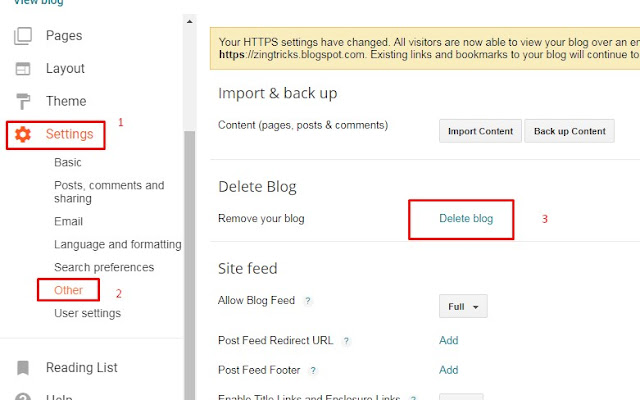
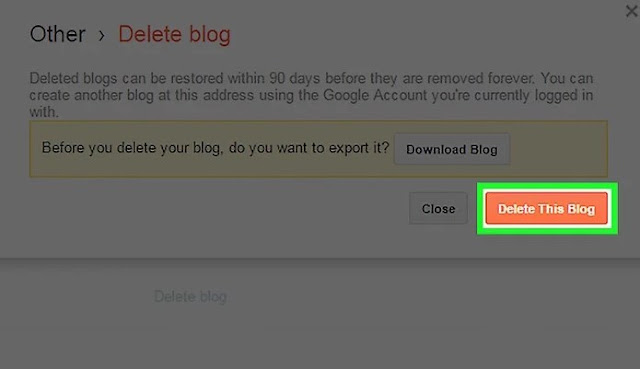
great brother very nice blog post and very helpful
ReplyDelete